Applying for the CERB with a CRA My Account
Step 1:
To start your application, please go to the CRA’s website to sign in to your account.
Step 2:
Once you reach the website you will see the following page. Please continue with your log-in using one of the two options shown here. If you use online banking, you can choose the “Sign-in Partner Login/Register” button.
For the purpose of this walk-through, we will be demonstrating the application process via a sign-in partner.
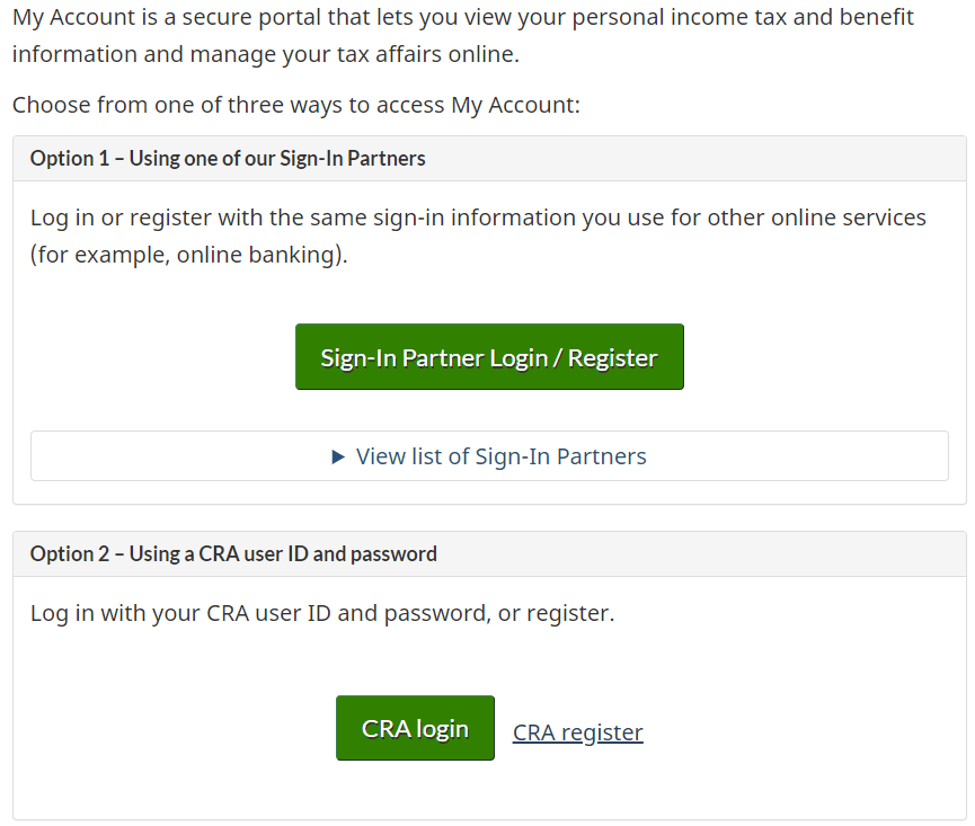
Step 3:
Once you click the Sign-In Partner/Register button, you will see the following pop-up message.
Please try to ensure that you are registering on the correct day related to your birthday. These measures are in place to reduce site traffic and ensure that applications are processed as quickly as possible.
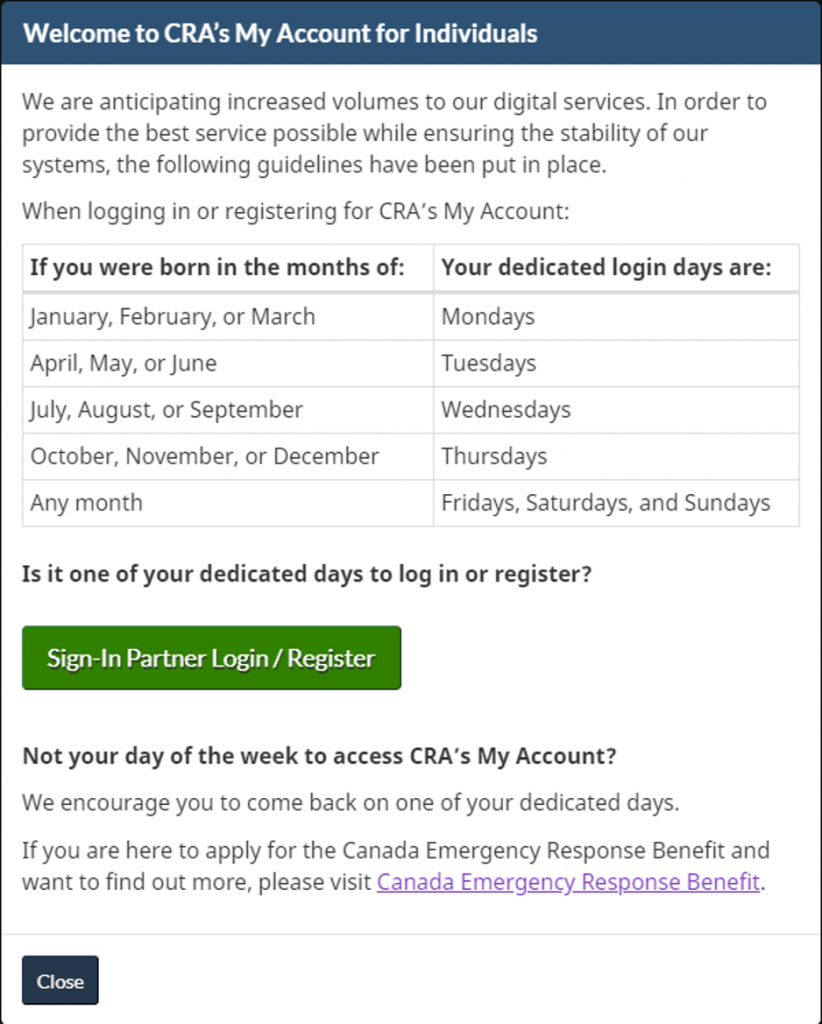
Step 4:
Once you have continued to the Sign-In Partner Login/Register page, you will see the following secure page. Please choose your applicable banking partner.
If you do not see your financial institution, please navigate back to the CRA’s main sign-in page, and choose to use your CRA user ID and password to log-in to your account.
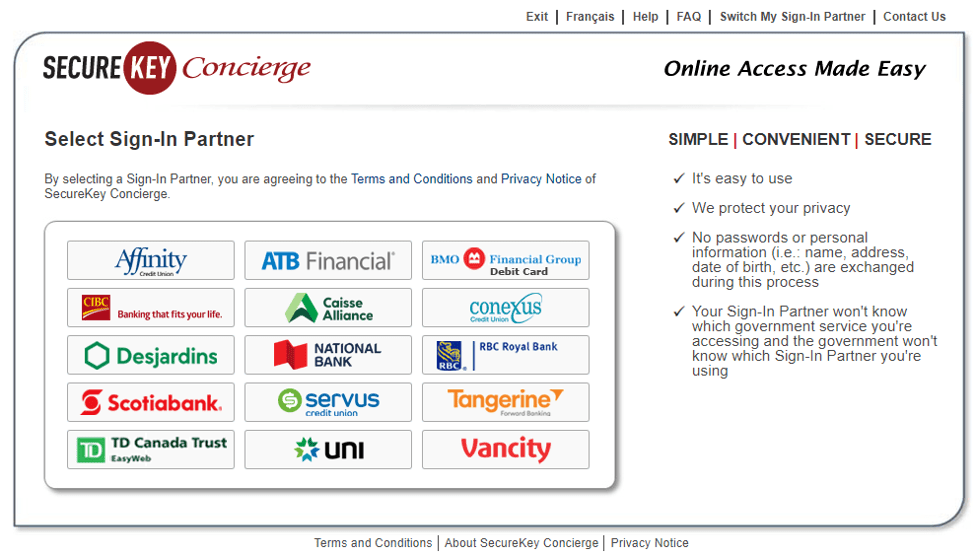
Step 5:
You will be taken to your online banking log-in page. The following image shows TD’s secure log-in screen, but most banks will show a similar screen. Please enter your personal banking details in order to log-in to your CRA My Account
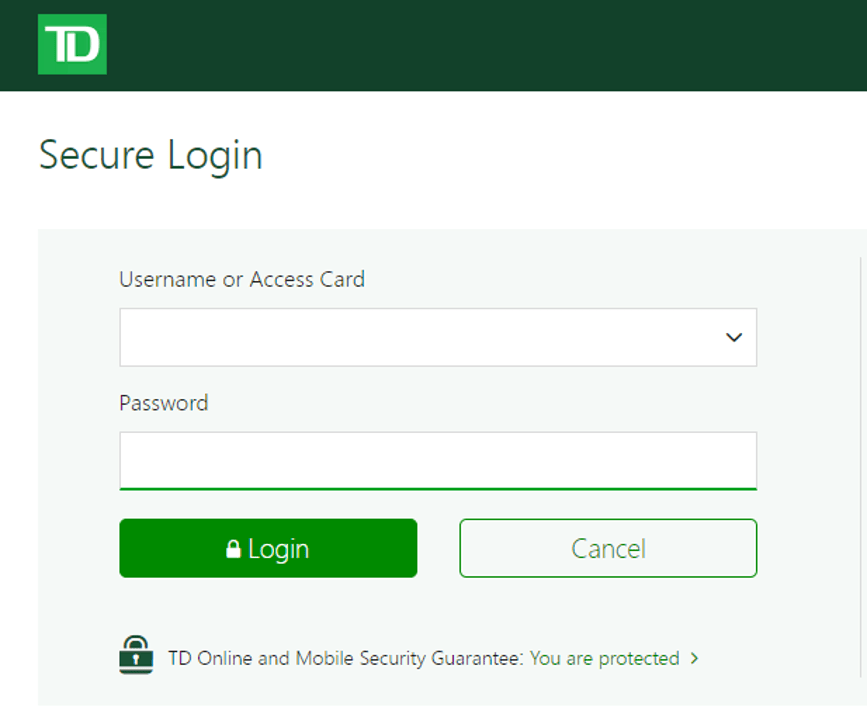
Step 6:
After logging in via your financial institution, you will be taken to your main profile page. The CERB is highlighted in blue at the top of the page (as seen below). Please click the “Apply” button.
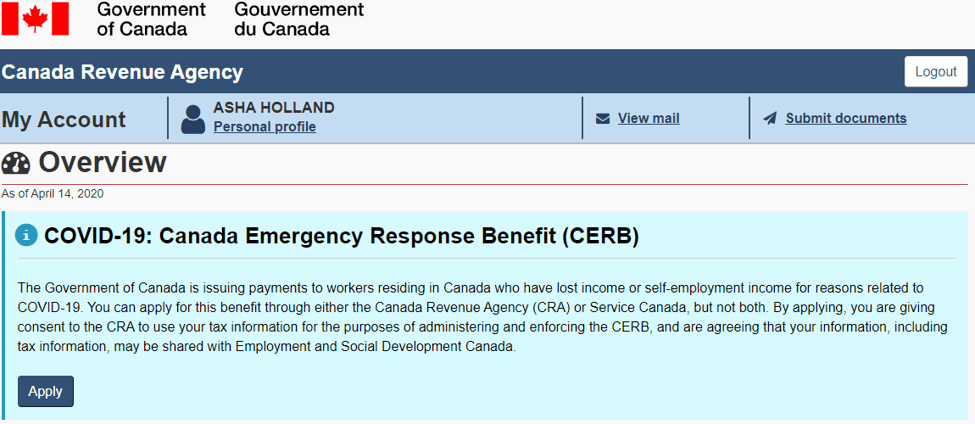
Step 7:
Once you have started your application, you will be taken to the “Eligibility” page. If you meet the criteria described, click on the “Select” drop-down menu.
You will see a list of eligibility periods from the first date (March 15, 2020) to the present date. Please select the period that you are eligible for.
Please keep in mind that you are eligible for the CERB if, for at least 14 consecutive days within your initial four week period, you stopped or will stop working as a result of COVID-19, and you do not expect to receive more than $1,000 (before taxes) in income.
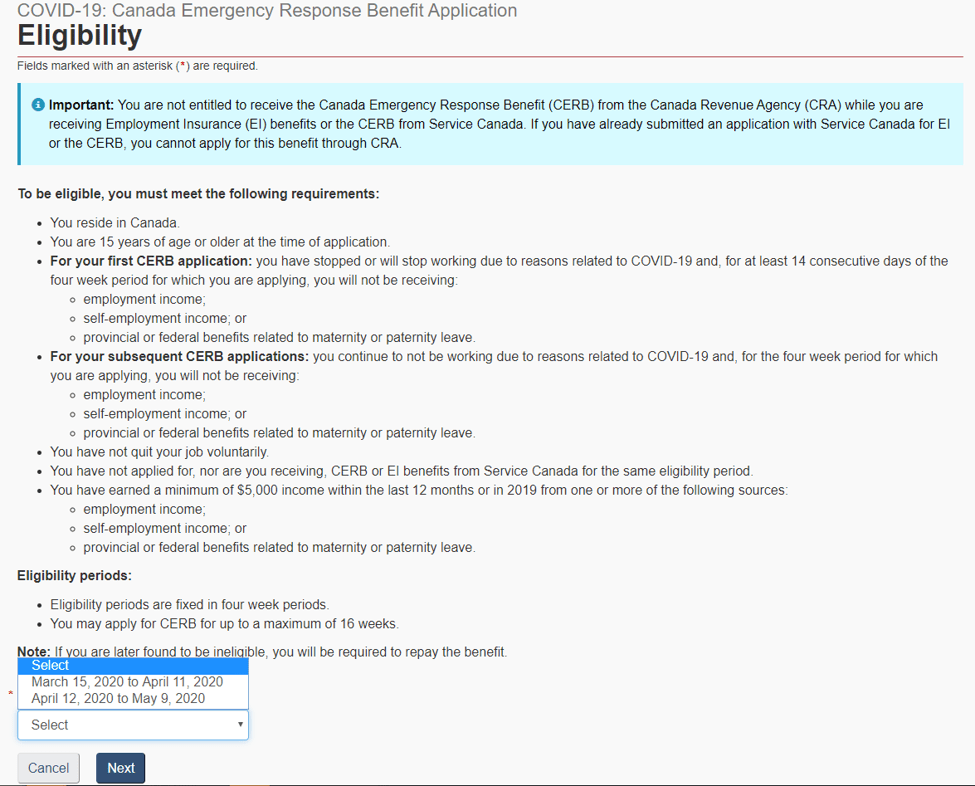
Step 8:
You will be taken to the following page to confirm that your banking information is correct.
If the information is incorrect, please click the link to “update direct deposit” and follow along with that process.
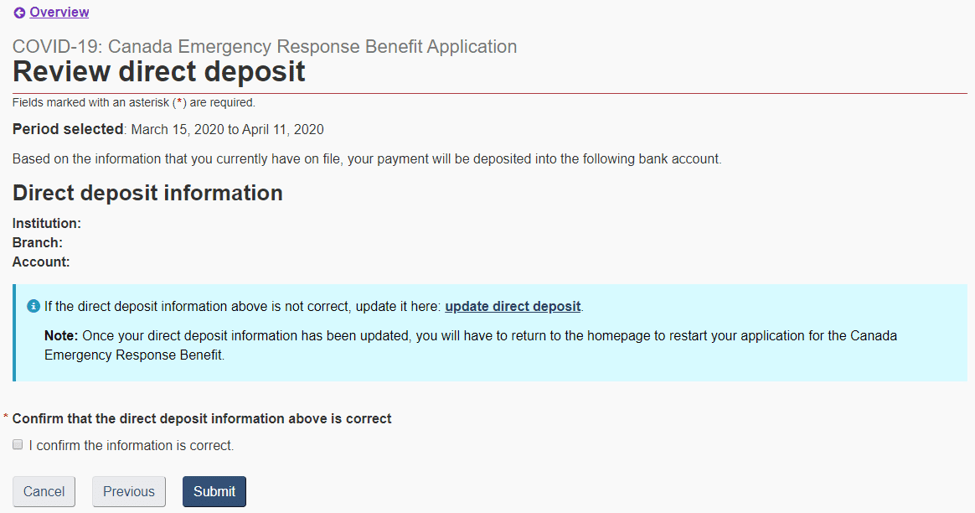
Step 9:
Congratulations! You have finished your application.
You will see the confirmation page, and you should receive your $2000 benefit in your bank account within three business days.
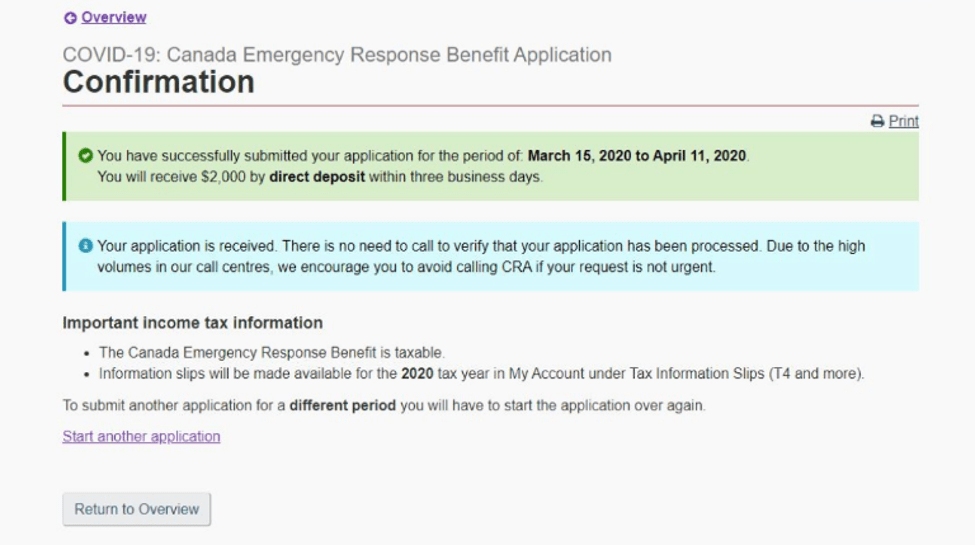
If you have any further questions, please reach out to OREA’s Government Relations team at governmentrelations@orea.com. Please remember that you need to reapply for the benefit at the end of the four-week period. You will be able to receive the benefit for a total of 16-weeks (or four periods).